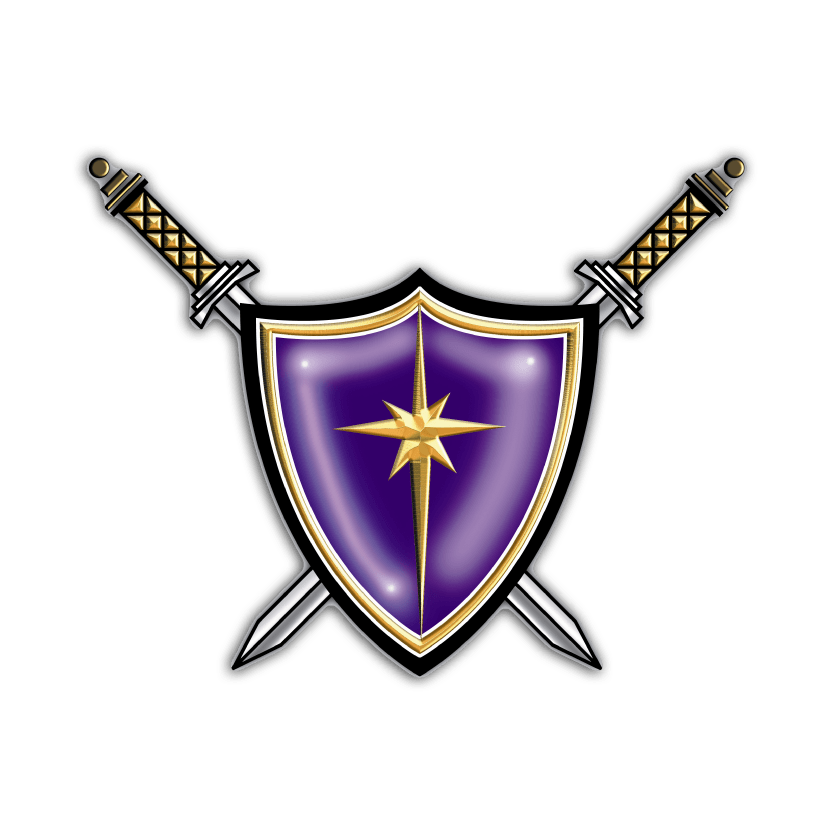Word of Faith Family Worship Cathedral is pleased to offer free, filtered*, wireless throughout the building. Just connect to the wireless network called “wof-guest.”
LEARN MORE
Frequently Asked
Questions
Questions
FAQs
What is Wifi?
Wi-Fi stands for Wireless Fidelity. We use the term here to describe the wireless Internet access available at Word of Faith Family Worship Cathedral.
Is it free?
Yes, using the Wi-Fi is free.
What is a hotspot?
A Wi-Fi hotspot is any place where you can get a wireless signal.
Where is Wi-Fi available at Word of Faith Family Worship Cathedral?
Wi-Fi is available in most areas of the building.
Can I use my own computer to connect to Word of Faith Family Worship Cathedral's wifi?
Your laptop computer will need a wireless card (built-in or external) in order to connect with a Wi-Fi network. If it is properly configured, your laptop should automatically recognize and allow you to connect to the network called “wof-guest.” This network only allows for access to the Internet, and we cannot guarantee that your equipment will work with our network.
How do I send email on the Word of Faith Family Worship Cathedral Wi-Fi network?
You may have problems sending email if you use an email address from your Internet Service Provider (ISP) – for instance, @fuse.net or @cinci.rr.com – AND you use a program to check your email (Outlook, Thunderbird, Eudora, etc). This is because you are trying to use your ISP’s outgoing email server from outside their network.
You can solve by setting your outgoing mail server in your email program to use a username and password (authentication). This way, you can send email from any Internet connection without changing the outgoing server settings. Your ISP can verify you are their customer trying to use their outgoing server no matter where you are. This will be in the account setup portion of your email program